Untuk mengkonfigurasi DDNS, ke menu application - DDNS
kemudian :
- Enable : berikan tanda centang
- Service Type : pilih NoIP (sesuaikan dengan Service DDNS)
- Server : http://www.no-ip.com (akan muncul sendiri, sesuai dengan pilihan service type
- Username: inputkan username NoIP
- Password : inputkan password NoIP
- WAN Connection : pilih koneksi internet aktif
- Hostname : inputkan hostname yang sudah diregistrasi di NoIP
Jika router kita tidak bisa melakukan update secara automatic, NO-IP menyediakan software :NoIP Dynamic DNS Update Client (DUC) yang bisa kita download di : http://www.noip.com/download?page=win.
Setelah diinstalasi, setting preferences, menggunakan menu : File - Prefecences
Kemudian klik (beri tanda centang) pada 'start this application automatically when this user logs on.

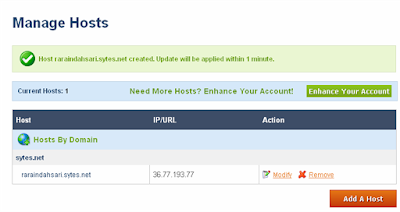



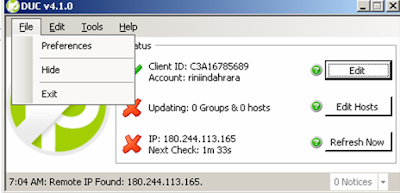
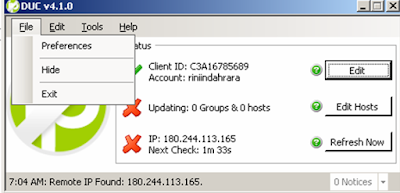

Comments